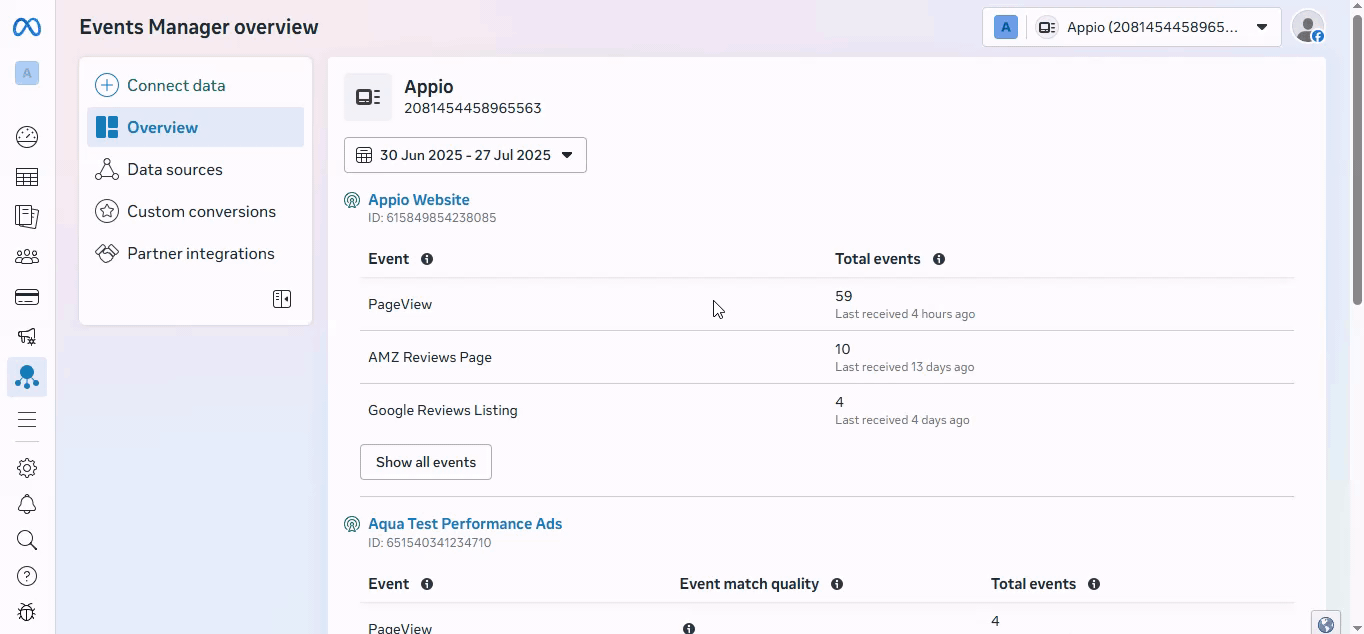Your Facebook Pixel ID is a unique number that identifies your Pixel in Meta’s system. You’ll need it to connect your store or app to Facebook for tracking conversions, optimizing ads, and building retargeting audiences.
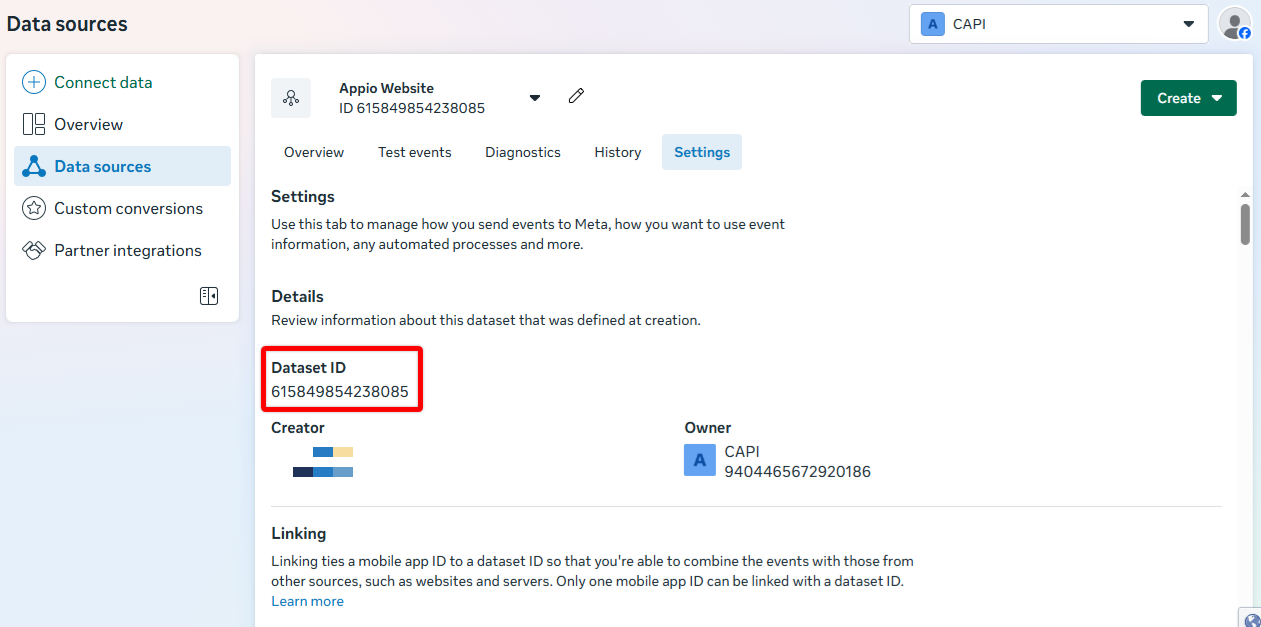
Follow the steps below to find your Pixel ID:
Go to Facebook Events Manager
Select your Pixel under "Data Sources"
Click Settings
Your Pixel ID appears in the Dataset ID section
 Tip: If you don’t see any Pixel, create one by selecting Connect data > Web and following the on-screen steps.
Tip: If you don’t see any Pixel, create one by selecting Connect data > Web and following the on-screen steps.