If you're setting up Facebook Conversions API or integrating events manually, you’ll need an access token. Here’s a quick guide to getting it from Facebook Events Manager.
Go to Facebook Events Manager
Select the Pixel you’re working with from the list
Click on the Settings tab
Scroll to Conversions API, look for the Set up direct integration section under Conversions API
Click Generate access token – Facebook will display your token > Copy and save it
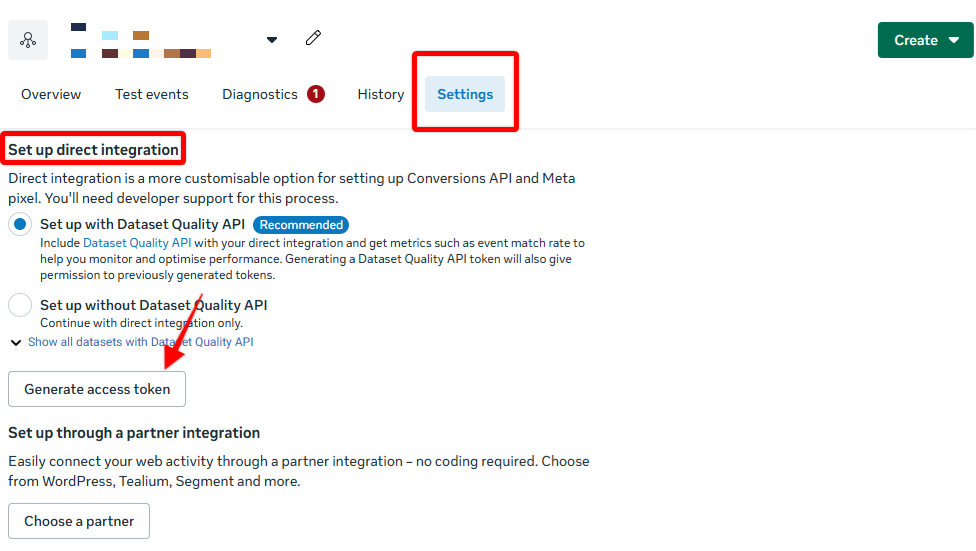
Note:
Access tokens are sensitive. Never share them publicly
You can revoke and regenerate tokens anytime under Pixel settings
